Dear Valued Member,
Thank you for being a Member for this 2021/22 season. As a reserved seat Member, you are required to book in your reserved seat for games away from Netstrata Jubilee Stadium in a free process through Ticketek.
We suggest you gather all barcodes required for your group to book together. You are also able to book additional tickets in the same transaction so you are allocated together.
Step 1: Please read through all of the instructions on this page prior to visiting Ticketek.
Step 2: Enter your barcodes, each on a separate line, in the password field on the selected match and select Unlock Tickets
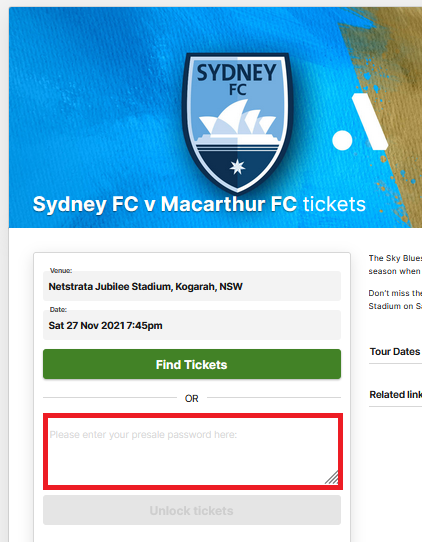
Step 3: You are able to select any $0 category, or you can select Best Available. Once you have chosen the category and quantities, you may choose the bay on the interactive seating map.
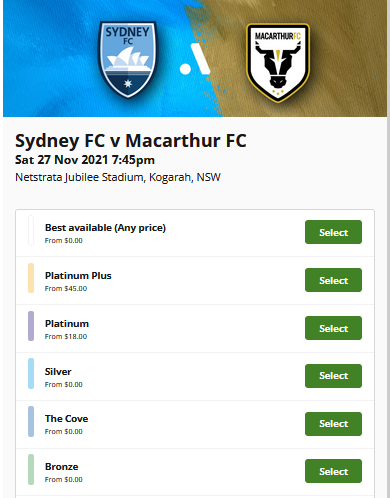
Step 4: Select a quantity of 1 for each $0 Redemption. Here you can also purchase any additional quantities that you require so you are all allocated together. There is a maximum of 10 tickets per transaction.
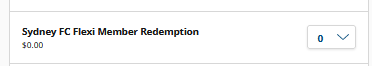
Step 5: If using a computer or tablet, you will be shown your allocated seats and given the opportunity to move row or seats. This feature is not currently available on a mobile phone.
Step 6: Proceed to checkout. You will only be charged the transaction fee if you have purchased additional tickets. Complete the transaction until the end and you will receive your tickets via the delivery method you have selected.
