Please find below a step by step process to select your 2022/23 seats at the new Allianz Stadium.
The process consists of three key steps in the following order:
1. Selecting Your Seat(s)
2. Payment of Deposit(s)
3. Assigning each seat to members in your group
Before you start this process, please take note of these tips/rules:
- Identify your ideal location (by bay) before starting the process, by viewing our seating map here to make your selection as straight forward as possible
- Prepare to have your log in details for your My Sydney FC account ready for the morning of your window opening.
- Ensure you have available funding to process a $50 seat deposit per person in your group to secure all seats
- Please be considerate and don’t pick seats for your group that leave a one seat gap between your group and others – should you do this, Sydney FC reserves the right to move your group across one seat to close gaps.
STEP BY STEP Process
After 10am, log into your My Sydney FC Account here: https://am.ticketmaster.com/sydneyfc
Step 1: Seat Selection
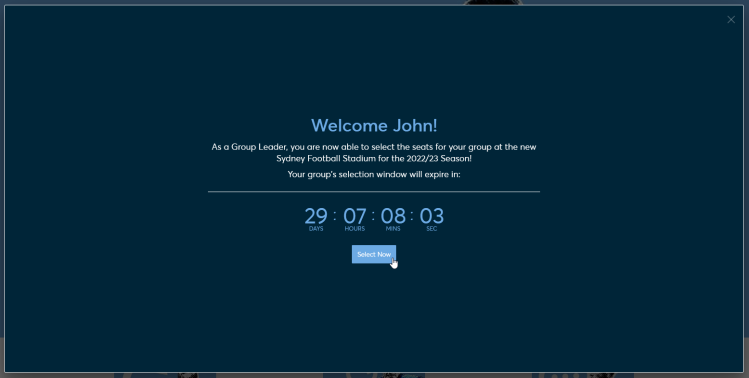
- At the welcome screen, press “Select Now”
- Select “2022/23 Seat Selection and Deposit” and press “Next”
- The seat map shows the bays in your nominated category that you can choose from, and your group’s total quantity at the top. Select a Bay of your choice.
- Identify the seats you would like for your group. You can begin selecting your desired seats. You can allocate all your group’s seats in a row, or reduce the quantity at the top to split your group across different rows.
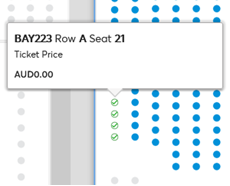
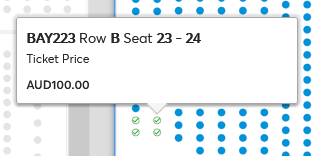
- If you want to change your seats at anytime, delete them from your shopping cart and start again.
- If you are happy with your selection, hit Continue to move to your cart.
Step 2: Payment
- Review your seating details in your cart and follow the prompts to complete your credit card transaction for the deposit payment due.
Step 3: Assigning Seats
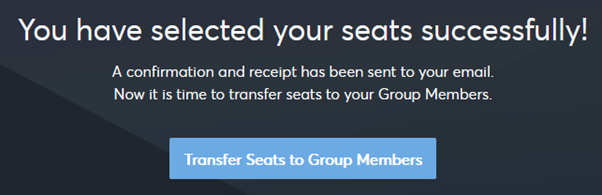
1. Select the “Transfer Seats to Group Members” button.
2. You will be presented with a page listing all memberships – select the ‘Transfer’ button in the top corner.
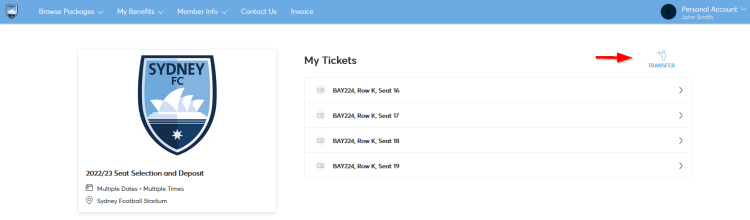
3. On the next page you can select the qty of tickets you would like to assign to any one person or contact, and click Next to assign.
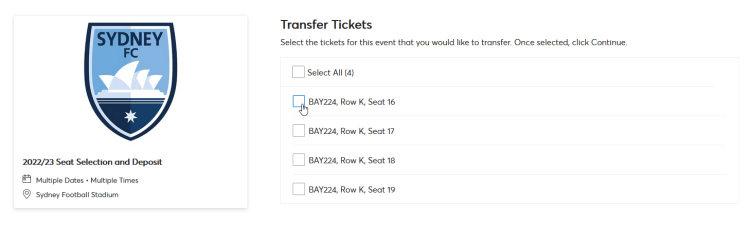
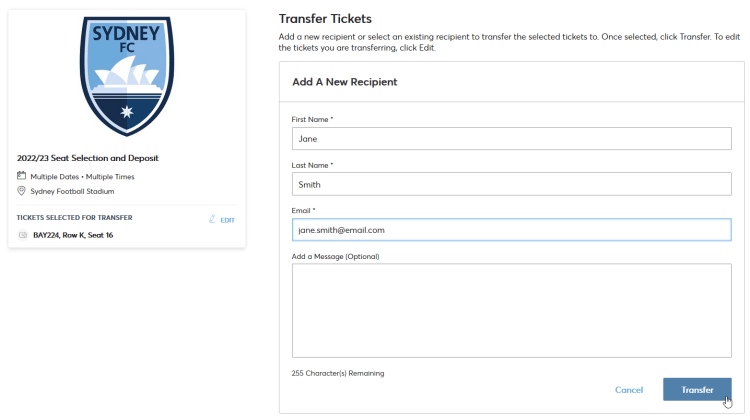
4. Once you complete this process, your contact will be sent an email to accept the seats. If you do not know their email address, or they are a child without an email address, use their Member Number as part of an email address like so: Member 12345 –12345@sydneyfc.com – We will then pick it up on their behalf.
5. You are able to click the button at the end of the process to go back to all tickets and complete this process as many times as you need until all of your memberships are assigned.
Please note: you do not need to assign any seats to yourself, anything left unassigned to others are on the Group Leader’s account by default.
This completes the seat selection process.
In April members of your group will receive a renewal notice that will detail your selected seats, and total amount owing on your 2022/23 Membership, after subtracting your paid deposit. All Memberships will automatically renew on Saturday 28 May 2022.
Our Membership Team are not able to select your seats for you, but they are available to assist with any questions you may have. Please contact our team Monday to Friday between 9am and 5pm on (02) 8314 5101.
